Google Shopping Case Study
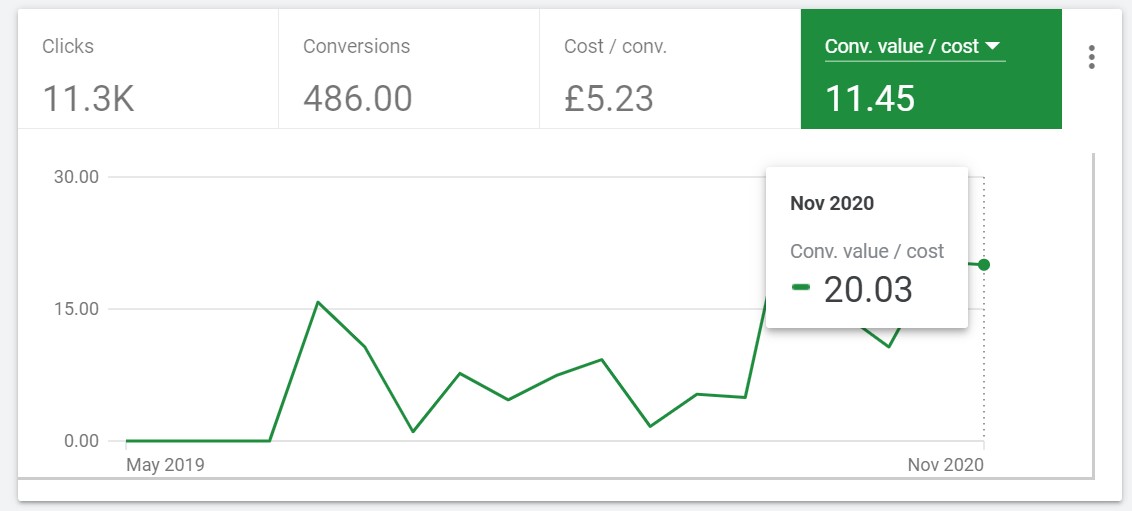
How to get serious return on ad spend from your Google Shopping campaigns
4 actions to improve performance:
- Low Manual Bids
- Use Audience Bid Adjustments
- Optimise Product Headlines
- Regularly Add Negative Keywords
Google Shopping can be a pain to set up if you are not familiar with Google Merchant Centre, and creating a product feed can be fiddly if your CMS does not have an out of the box solution. But for this reason the Google Shopping landscape is often not as competitive as traditional search, which is much easier to set up for any business. High traffic volume at low cost per click is often possible with average CPCs being around 3x less on Google Shopping when compared to Google Search. This can lead to much higher return on ad spend (ROAS), which can transform your business. (Google Ads uses the term ROAS instead of ROI which usually includes other costs such as wages etc.)
One of the clients I have been working with finished 2020 with a 2,000% ROAS. This case study explains some of the tactics I used to get those results.
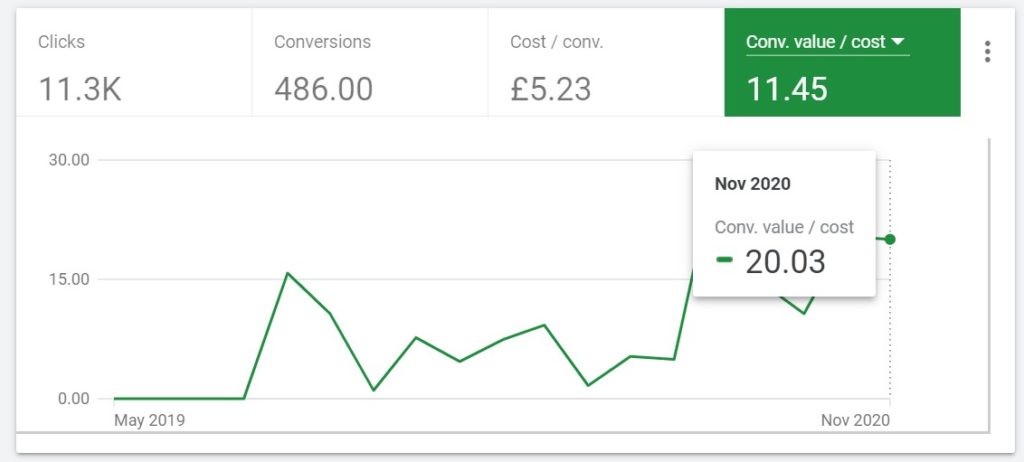
Low Manual Bids
The first step for this client was to switch back to manual bidding. This particular client sold a niche product that was only suitable to specific queries; Google was struggling to decipher this with its automated bidding strategies. There was no point serving ads for high traffic generic keywords that were irrelevant for the client’s product , and there was no product category for their niche product, which made things even more difficult when targeting relevant customers.
By reducing bids initially, I could slowly increase bids to get an idea of the tipping point in which each product group started appearing for irrelevant queries.
Use Audience Bid Adjustments
In-market audiences are a great way to target relevant customers for your business. As demographic (Age & Gender) adjustments are not possible with Google Shopping, In-market audiences are one of the best ways to adjust bids and increase ROAS. You can find out more about which Google audiences are available here.
Optimise Product Headlines
Another great way to get more relevant impressions in Google Shopping is to edit your product headlines. You can add up to 150 characters to your titles but only 70 characters will show on Google. Use Keyword Planner to research what queries people are using to find your products and add as many relevant keywords as possible to your product titles. Size & colour are often simple additions that will generate more relevant clicks to your products.
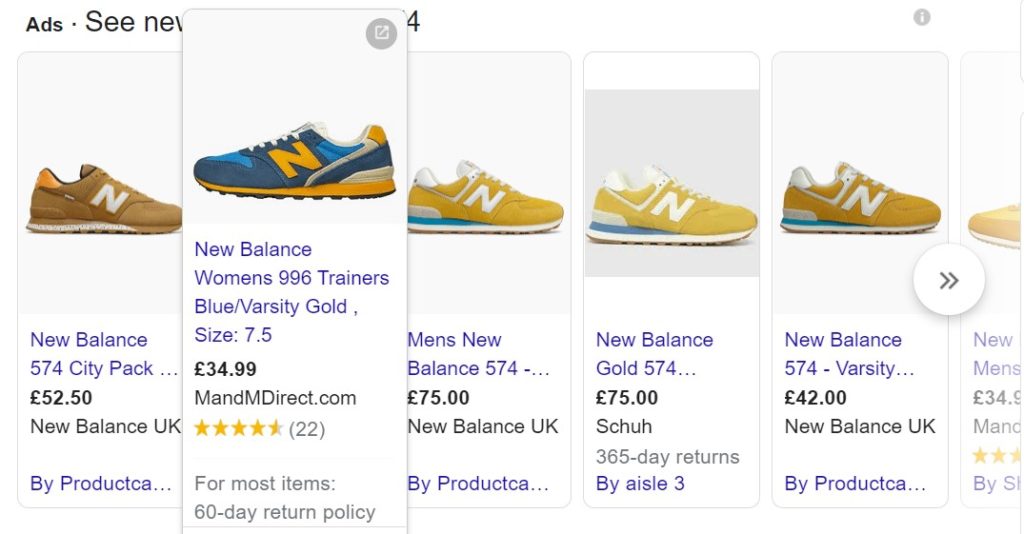
There are number of ways to edit your product titles –
- Edit the product titles on your website. If your product feed comes directly from your website (e.g. from Shopify or WooCommerce) you can optimise the product titles on your website. This has the added benefit of helping with SEO but the downside can be having a less visually pleasing 70-character product title on your website.
- Create a custom product feed. Relying on a feed from your website can often have restrictions. Creating a custom feed allows you to edit all fields you need including writing keyword-rich product titles. You can do this without affecting how your product appears on your website.
- Append your product titles in Google Merchant Centre. It is possible to take a product feed that is supplied by your website and append fields such as product title e.g. If title equals New Balance 574 then edit title to New Balance 574 | Gold | Men’s | Medium. This is often the most simple solution and, again, does not affect how your product appears on your website.
Negative Keywords
As previously mentioned, the client’s product was quite niche and in Google Shopping you can’t choose the keywords you are bidding on. This meant negative keywords were of huge importance. I would spend at least an hour a week running search query reports and adding negative keywords to the account. This still needs constant maintenance and even though ROI from the campaign is high, around 10% > 20% of queries are still irrelevant. Thankfully, due to low CPCs and by reacting quickly to new irrelevant queries, this can be kept under control and the remainder of search queries the product ads appear for convert well.
Conclusion
By getting creative with bid strategies, product titles and audience bid adjustments while staying on top of negative keywords, you can achieve great results from Google Shopping campaigns. Every business is different but hopefully these tips will help give you ideas for your business. If you need help with your Google Shopping campaigns and are interested in working with a Google Shopping Consultant then contact me for some free advice.
How can businesses ensure their Google Shopping campaigns are effectively targeting relevant audiences without the ability to adjust demographic factors like age and gender?
Targeting relevant audiences in Google Shopping campaigns without the ability to adjust demographic factors like age and gender requires strategic use of other targeting options available, such as in-market audiences. By leveraging in-market audiences, businesses can reach users who have shown an active interest in products or services similar to theirs, increasing the likelihood of attracting relevant traffic. Additionally, businesses can refine their targeting further by analysing historical data and identifying patterns in user behaviour to inform bid adjustments and optimize campaign performance.
Beyond manual bidding, what other bidding strategies or techniques can be employed to optimise Google Shopping campaigns for niche products or specific queries?
In addition to manual bidding, businesses can explore other bidding strategies to optimise Google Shopping campaigns for niche products or specific queries. For example, they can implement enhanced cost-per-click (ECPC) bidding, which automatically adjusts bids based on the likelihood of conversion. Smart bidding strategies like target ROAS (return on ad spend) or target CPA (cost per acquisition) can also be effective for maximising return on ad spend while achieving specific performance goals. Experimenting with different bidding strategies and closely monitoring performance metrics can help businesses identify the most effective approach for their unique needs and objectives.
Are there any additional tactics or strategies for managing negative keywords effectively in Google Shopping campaigns, particularly to minimise irrelevant traffic and maximise return on ad spend?
Managing negative keywords in Google Shopping campaigns is important for reducing irrelevant traffic and maximising return on ad spend. As well as running regular search query reports to identify irrelevant queries, businesses can also add negative keywords based on their knowledge of their target audience and products. Additionally, using keyword match types like broad match modifier or phrase match can help capture relevant variations of search queries while still excluding irrelevant ones. Continually monitoring and refining negative keyword lists, alongside campaign optimisation, are key to maintaining campaign performance and driving positive results.