Reducing the size of a website to help SEO
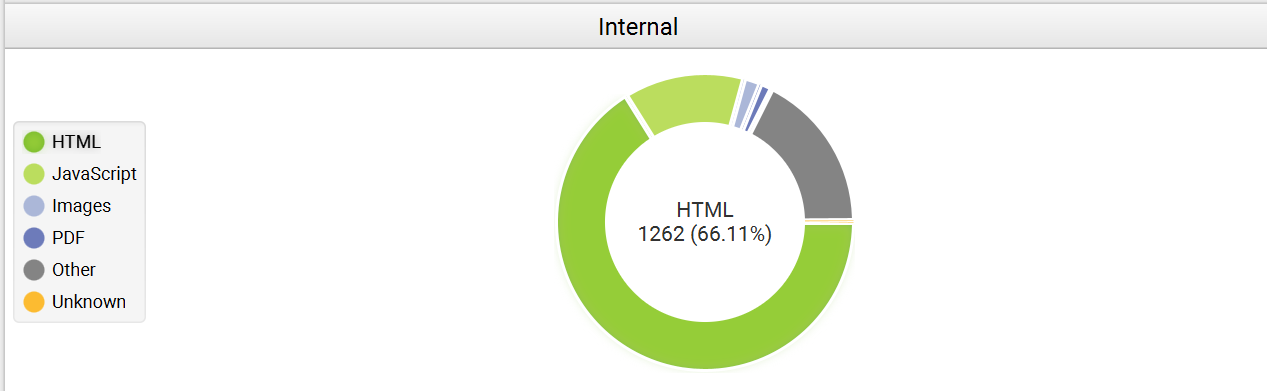
If your website has been live for a number of years there is a good chance that it has grown overtime and some of the pages are not adding much value to the organic performance of the site. There may be blog pages on out of date topics, news articles that are no longer of importance or content that is just not well written enough to compete in organic search.
If you think of this from Google’s perspective, you are asking them to crawl pages (via your sitemap) that are offering little value and this can affect the overall performance of the website. It’s much better to have a website of 200 quality pages than a website of 1,000 pages where only 20 percent is offering value.
Contents:
- Calculating the size of your website
- Identifying important pages
- Traffic
- Revenue
- Rankings
- Links
- Identifying pages with poor performance
- Consolidating pages that cover the same topic
- Redirects
- Checking for errors
- Tidying up internal links
- Monitoring performance
Calculating the size of your website
The first step is to work out how many pages there are on your site. I use the crawl tool Screaming Frog which crawls through your website much like a Google Bot does. This is more accurate than using Google Analytics as pages that do not have any traffic do not appear in Google Analytics.
However it’s a good idea to link your Google Analytics account to Screaming Frog and also enable it to crawl your sitemap. This will help you catch every last page whether it has internal links or not.
Once the crawl is complete you will be able to list all your HTML pages and start the process of working out which pages are performing well and which are not.
Identifying important pages
There are a few different data points to use when classing your pages as important.
- Revenue
Obviously any page that generates revenue for the business should be classed as important. These would be the most important pages on your website. You can use Google Analytics for this if you have Ecommerce Analytics installed. - Traffic
Website traffic is less important than revenue, but if the content is relevant to your business and it is generating traffic then it’s a good idea to keep it. You may be able to improve the content to convert better or you can remarket your products/services to anyone who has visited the content. You can use Google Analytics for this. - Rankings
It’s worth having a look at pages that rank on pages 2 & 3 of Google for high traffic relevant terms as you may be able to optimise them or consolidate them with other content. It’s much easier to work on pages that are already ranking than to start again with new content. You can use Google Search Console to do this or a SEO tool such as SEMrush. - Links
It’s worth checking where your most important links point to as it would be a shame to get rid of a piece of content that had a high authority inbound links. Yes, a redirect will be put in place for any content removed but if the link is then pointing to a less relevant page then you are at risk of losing that link. I use Majestic SEO to analyse backlinks pointing to the website.
Once you have identified pages based on the above, you can start to create a master document that lists every URL and whether and why it’s important.
Identifying pages with poor performance
Surprisingly this is not as simple as it sounds. As mentioned earlier Google Analytics does not report on page with zero sessions. This is why a crawl tool such as Screaming Frog is important. By linking the tools together you can crawl the all pages and pull in Google Analytics data which will help you identify pages with zero sessions. However, it’s a good idea to go further as depending on the size of your website you might want to get rid of pages that have had less than 100 sessions in the past 3 months.
As with identifying high quality pages it’s good to categorise why pages are classed as low performance e.g.
- Low traffic
e.g. under 100 visits in the past 3 months. Be careful to check pages with seasonal traffic spikes. - Low authority links
If your website has a poor backlink profile then this may be a good time to remove any pages that have a high number of low authority links pointing to them. For these pages I would recommend not adding a redirect.
Consolidate pages that cover a similar topic
Once you have a list of pages that are not performing you can try and find pages that can be consolidated with higher performing pages. These would be pages that are covering a similar topic and are cannibalising rankings. Combining the article into a long form piece of content and redirecting one URL into the other could give the page a boost in rankings. In most cases it’s better to have one piece of content than two pieces covering very similar topics.
Redirects
In most cases 301 redirects should be used when you are removing pages from your website. Find the most relevant location to redirect the page. If you can’t find a relevant location I would recommend redirecting to the home page or your blog home page. This means any external links pointing to the pages you are removing will still point to the website, whether that be a relevant article or the home page.
The only scenario in which I would not recommend adding a redirect is if the page has inbound toxic links. In this case I would remove the page without adding a redirect which will remove the connection between those links and your website. This can be a good way to improve the backlink profile of your website.
Checking for errors
Once all redirects have been set up I’d recommend re-crawling the website to check for any 404 errors. Again Screaming Frog crawl tool can produce a report for this which will show you any broken links and which page they are coming from.
Another useful report is for redirect chains. A redirect chain is when a link points to one page but then is redirected to another. When this happens multiple times it is classed as a redirect chain. From Google’s point of view this is a waste of time and therefore can affect the crawl budget assigned to your website.
Tidying up internal links
With the two reports mentioned above (404 errors & redirect chains) you can work through these and fix any internal links that are causing these errors. This can be a good opportunity to add new internal links to relevant pages.
Monitoring performance
It’s worth keeping an eye on the performance on your website in organic search after all the above actions are in place. I’d recommend using SEMrush or Google Search Console to do this. You should not see a dip in performance as you are only removing pages that were not performing well in organic search. You should see an increase in organic traffic to the website as whole and especially to the page that has been consolidated. Bear in mind that it can take up to 3 months to see results from such a big change to your website.
If you need advice or help with any elements of website development or tidying up your website for organic search then please do get in touch.